Select a plan for your website
| Basic | Professional | Premium | Enterprise | |
|---|---|---|---|---|
| Disk Space | 1 GB | 5 GB | 10 GB | 25 GB |
| Websites | Up to 5 | Up to 10 | Up to 25 | Up to 100 |
| Databases | Unlimited | Unlimited | Unlimited | Unlimited |
| Automatic Backup FrequencyIndicates how frequently your website is checked for changes and backed up | 5 Days | Daily | Daily | Daily |
| On Demand BackupsRequest a backup manually with the click of a button | — | |||
| Priority QueueingThis means that your restore requests are put at a higher priority in our restore queue than members with a lower plan | — | |||
| Zip file downloadsIndicates how many times you can download a zip file of any version of your website | 5/month | Unlimited | Unlimited | Unlimited |
| Full website restoreIndicates how many times you can perform a full website restore | 3/month | Unlimited | Unlimited | Unlimited |
| Individual file restoreIndicates how many times you can restore individual files | 5/month | Unlimited | Unlimited | Unlimited |
| Duration | 100.00 75.00/mo | 225.00 205.00/mo | 410.00 375.00/mo | 740.00 699.00/mo |
| Buy Now | Buy Now | Buy Now | Buy Now |





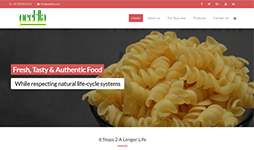

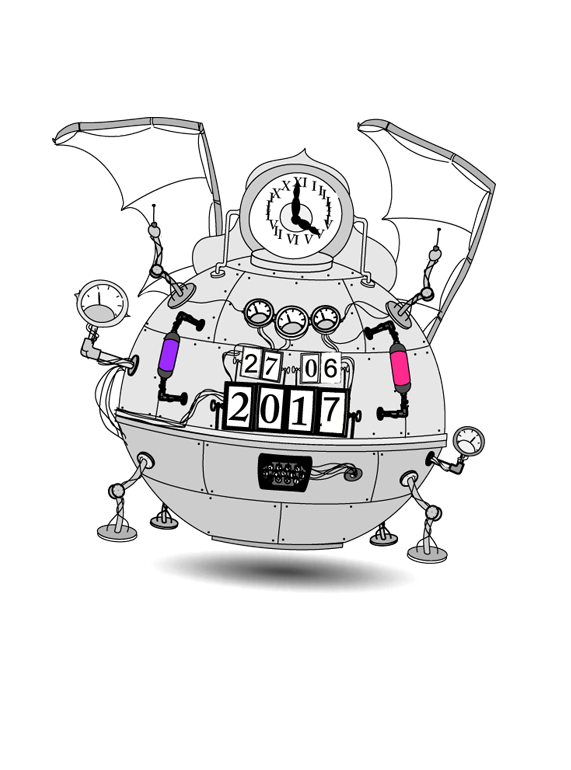
 CodeGuard
CodeGuard


